In our effort to make using TasteWP even easier, we implemented the feature that sites can be created with links alone.
To spin up a site with default settings, click on https://tastewp.com/new/.
Pre-installed plugins
If you want to have certain plugins pre-installed (& activated), just add ?pre-installed-plugin-slug=(pluginslug) to the above-mentioned URL, where you replace “(pluginslug)” with the plugin’s slug as it’s used in the WordPress plugin directory (the slug is the last part of the url of the plugin’s profile page).
For example, https://tastewp.com/new/?pre-installed-plugin-slug=akismet will spin up a WP instance with the Akismet plugin pre-installed.
You can add up to 5 pre-installed plugins this way. Just replace the “?” with a “&” for the second and following, e.g. to pre-install 2 plugins use https://tastewp.com/new/?pre-installed-plugin-slug=(pluginslug)&pre-installed-plugin-slug=(pluginslug).
You can also use the cleaner link https://tastewp.com/try/plugin/(pluginslug) which will do the same.
Also, the link structure https://tastewp.org/plugins/(pluginslug) works, which means that when you’re on a plugin profile page in the WP directory, such as https://wordpress.org/plugins/akismet/, you can just replace the “wordpress” with “tastewp” (so that the URL is https://tastewp.org/plugins/akismet/) and press enter so that you have a test site with that plugin pre-installed.
Pre-installed theme
It works very similarly for themes, just add ?pre-installed-theme-slug=(themeslug) at the end of https://tastewp.com/new/. As with plugins, the theme slug is the last part of the url of the theme in the WP theme directory.
For example, https://tastewp.com/new/?pre-installed-theme-slug=twentytwentyone will spin up a site with the Twenty Twenty-One theme installed & activated.
Url structures https://tastewp.com/try/theme/(themeslug) and https://tastewp.com/themes/(themeslug) work too.
Skip the intro
By default, the newly spun-up sites will show an introduction with all the relevant information (login details, expiry date etc.):
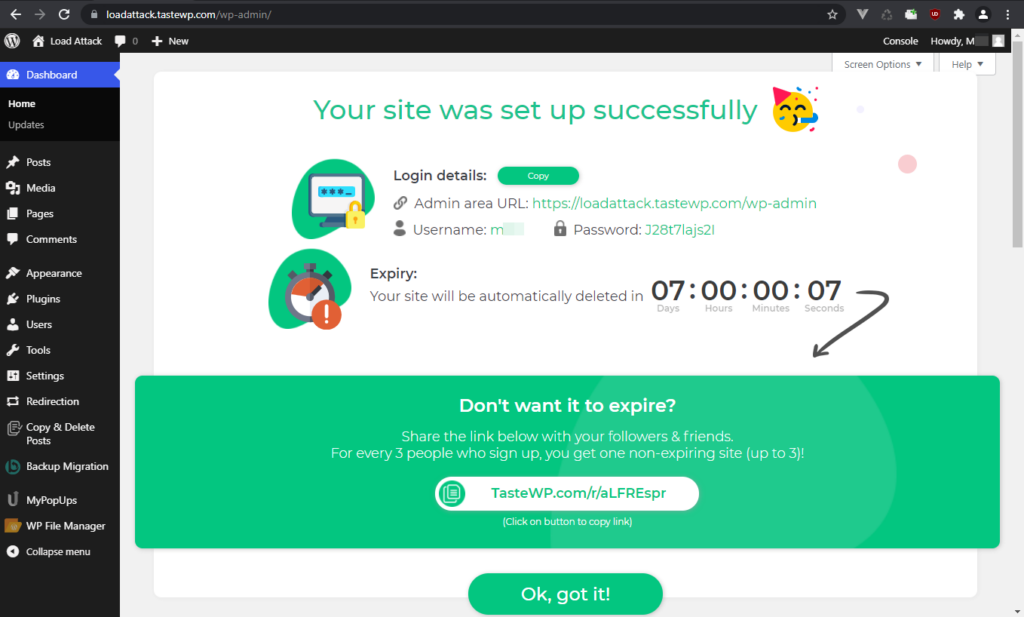
If you don’t want to show this, you have the option to replace it with a smaller version, i.e. this one:
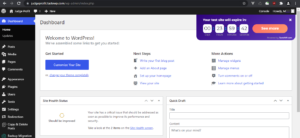
For that, add ?ni=true to the URLs above. For example, https://tastewp.com/new/?ni=true spins up a WP instance with this leaner intro.
Define the landing page
If you’re a plugin or theme creator you may also want to define on which page users land after the WP instance got created, e.g. your plugin’s settings page.
For that, add ?redirect=(screen-path) to the URLs above, where “(screen-path)” is the path you want, e.g. https://tastewp.com/new?pre-installed-plugin-slug=backup-migration&redirect=admin.php%3Fpage%3Dbackup-migration&ni=true will take users to the Backup Migration’s settings page.
(In the plugin screen path you will need to replace “?” with “%3F”, “%” with “%25”, “/” with “%2F” and “&” with “%26”)
If you want to redirect users to the front end of the test site, you can use “redirect=__front” in the link.
Create templates
Constructing the above URLs doesn’t require login to TasteWP.
If you fancy advanced options you can create templates. To do that, log in, click on “Site templates” and then on “New template” in your TasteWP dashboard.
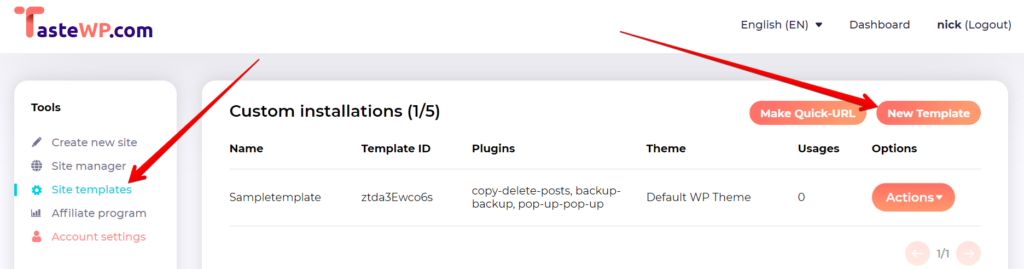
Templates allow you to:
- Specify in more detail the site parameters, e.g. if it should be a multisite, WP/PHP version, etc.
- Upload your own plugins & theme you want to have pre-installed (i.e. they don’t have to be in the WP directory)
- Track how often your template has been used
Site recipes
We’re thrilled to introduce Site Recipes, an innovative feature designed to elevate the demo experience. Based on feedback from our esteemed community of WordPress developers, we realized the need for demos with a higher degree of custom content and specific settings – and we’ve now delivered just that!
With Site Recipes, you can create a free, fully customized demo site up to 1GB in size, tailored to suit your unique requirements. Better yet, you can distribute its replicas to prospects, clients, and users alike, enhancing their engagement and understanding of your work.
For an in-depth look at this exciting new feature, we invite you to read our dedicated article, to discover the full potential of Site Recipes and all the ways it can boost your WordPress development process.
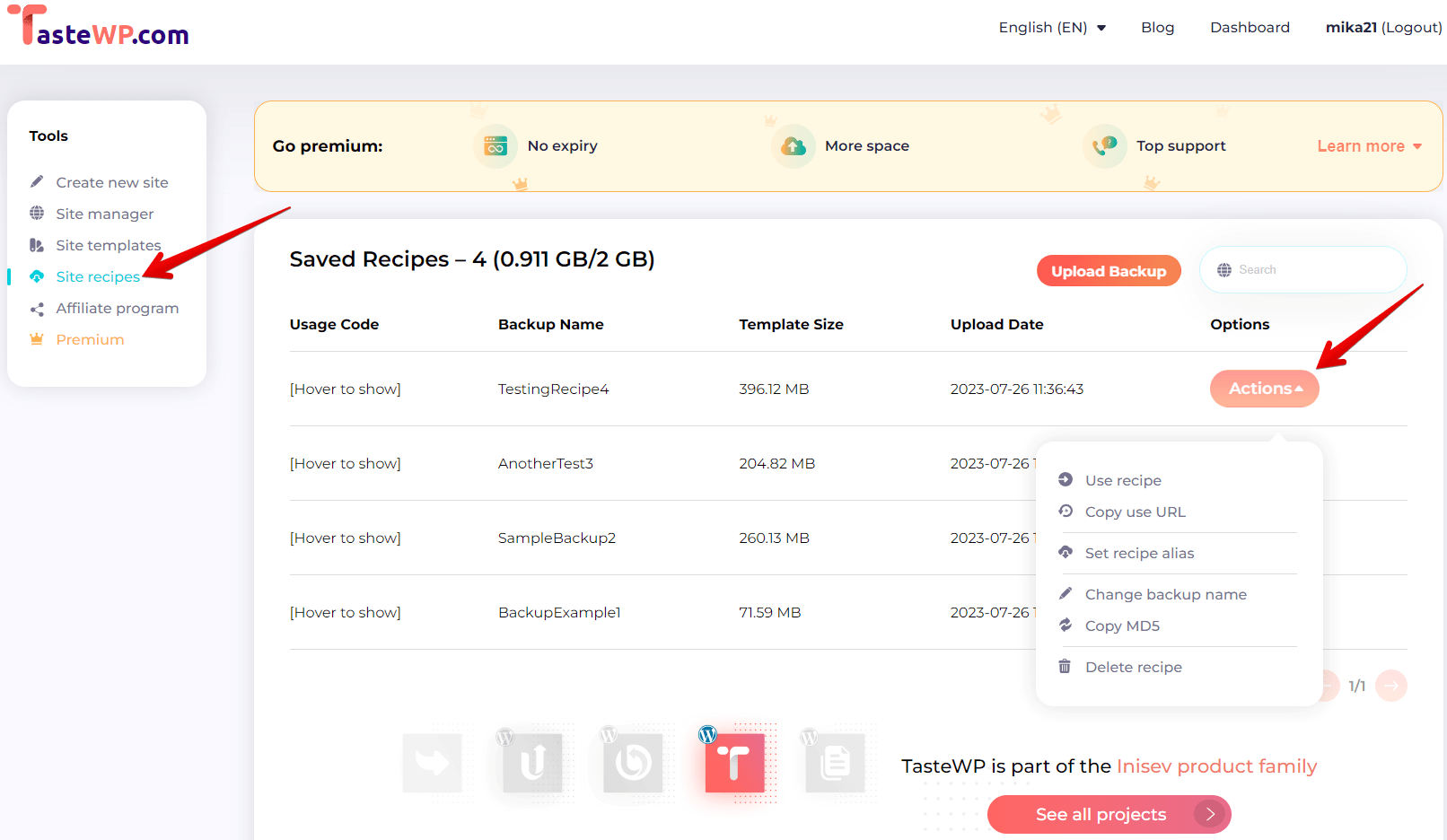
Make your URLs even more beautiful
The above URLs can become quite long (especially if you add a lot of features to them), so we implemented a URL shortener that allows you to create short, beautiful links like https://demo.tastewp.com/your-plugin-name, e.g. https://demo.tastewp.com/akismet.
This url shortener isn’t public (yet), however, you can just drop us an email, let us know which (long) URL you want to have cut, and what the beautiful URL should be, and we’ll create it for you.
Use the magic bookmark on WP plugin/theme pages
Drag and drop this button
Spin it up!
…to your bookmarklet toolbar and click on it when you’re on a plugin or theme page in the WP directory (such as https://wordpress.org/plugins/akismet/) to spin up a site with that theme/plugin already installed.
[If your bookmarklet toolbar doesn’t show in your browser, see here.]
Also, if you’re on a plugin or theme page in the WP directory, you can just replace the “wordpress.org” in the URL with “tastewp.com” and press enter, for the same effect.
Use cases
Setting up sites via links alone can be useful if:
- You’re a plugin or theme creator and want to give your potential users a chance to try out your products on a dummy site. For example, you could place the above links into your readme.txt like this plugin.
Important: Users don’t have to be logged in, and there are no limits in how many users (from different computers) can use this link. There is only a limit per user (2) (and even for them, as the sites expire, they can very soon generate new sites again). In other words: all your visitors/demo users can use this link without restrictions. - If you’re a WordPress teacher you can create templates for your pupils & give them specific tasks which require the pre-installation of certain plugins or a theme.
- If you’re a regular WP end-user you can browse the WP plugin or theme directory and then replace the “wordpress.org” with “tastewp.com” in the URL to try it out, as mentioned above.
…and plenty of other use cases too!
We hope you like this new feature. For any feedback, suggestions & ideas, please don’t hesitate to reach out to us at hi (at) tastewp (dot) com. Thank you!
Follow this blog to not miss out on future posts.

